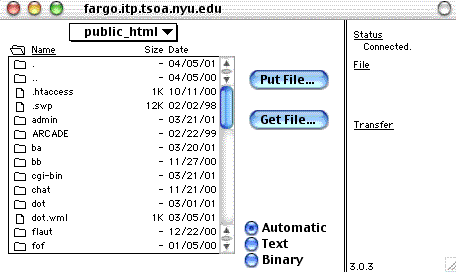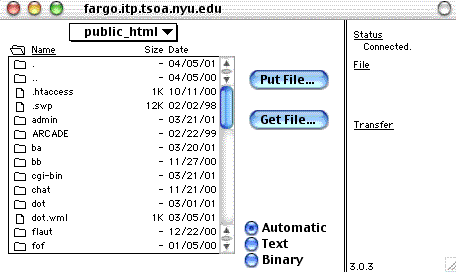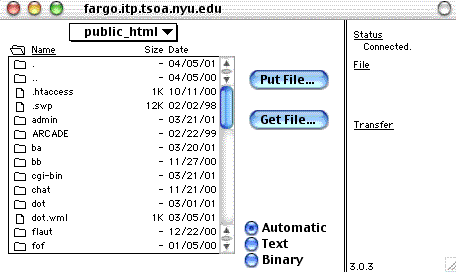Intro To ITP Servers
ITP runs several servers. You each have an account on Fargo. You will need to FTP your files from your computer to the server.
- Run your FTP application (Fetch for MAC, CuteFTP for PC)
- Open a new connection (server: fargo.itp.tsoa.nyu.edu)
- Enter your login and password.
Once you've logged into the web server, you can make yourself folders within the student account.
Double click on the public_html folder. Once the window refreshes, you can choose Create New Directory from under
the Directory menu. Once you've created your own directory, you can upload your files by clicking the Put File button.
In order to be sure that your files are properly visible to a web browser, upload your text files as Text and all other files
as Raw Data.